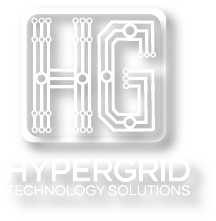Mobile Application Development
HYPERGRID Technology Solutions Mobile Application Development involves designing, creating, and maintaining applications for mobile devices such as smartphones and tablets. It requires a mix of programming, UI/UX design, and testing to ensure applications are functional, user-friendly, and optimized for mobile performance.

Here’s an overview of the main components and stages involved in Mobile Application Development:
1.Types of Mobile Applications
-
Native Apps: Built specifically for a platform (iOS or Android) using platform-specific languages like Swift or Kotlin. Native apps offer the best performance and user experience but require separate codebases for each platform.
-
Cross-Platform Apps: Built using frameworks like React Native, Flutter, or Xamarin, allowing a single codebase to be used across multiple platforms. This reduces development time and cost.
-
Hybrid Apps: Developed using web technologies like HTML, CSS, and JavaScript, then wrapped in a native container. Hybrid apps can access device features through plugins but may have performance limitations.
-
Progressive Web Apps (PWAs): Web-based applications that function like native apps, offering offline capabilities and push notifications. PWAs work across devices but have limited access to device-specific features.
2. Mobile Application Development Process
-
Requirement Analysis: Identify business objectives, target audience, key features, and platform requirements. This involves understanding the app's purpose and conducting competitive research.
-
UI/UX Design: Focus on creating an intuitive, appealing, and user-friendly interface. Designers create wireframes, mockups, and prototypes to visualize the app’s flow and user journey.
-
Development: Build the app according to the specified platform. Developers write the backend (database and server-side logic) and frontend (user interface) code, integrating APIs for additional functionalities.
-
Testing and Quality Assurance (QA): Test the app for bugs, performance, and security issues. This includes functional testing, usability testing, compatibility testing, and performance testing.
-
Deployment: Publish the app on app stores (Apple App Store and Google Play Store) or make it available via web download. The deployment process often involves meeting the specific requirements and guidelines of each app store.
3. Core Features of Mobile Apps
-
Push Notifications: Keep users engaged with real-time updates and alerts.
-
Offline Functionality: Allow users to access certain features or data without an internet connection.
-
User Authentication and Security: Implement secure login, data encryption, and permissions management.
-
Data Synchronization: Enable data to sync between devices and platforms for a seamless user experience.
-
Device-Specific Features: Integrate features like GPS, camera, sensors, and Bluetooth as needed for enhanced functionality.
-
Analytics and Reporting: Track user interactions and app performance to gather insights for improvement.
4. Technologies and Tools
-
Programming Languages: Swift for iOS, Kotlin/Java for Android, JavaScript for React Native, and Dart for Flutter.
-
Development Frameworks: React Native, Flutter, Xamarin, Swift UI, and Android Jetpack.
-
Backend Services: Firebase, AWS Amplify, and Microsoft Azure for database management, authentication, and hosting.
-
Testing Tools: Appium, XCUITest, Espresso, and BrowserStack for automated and manual testing.
-
Version Control and Collaboration: Git, GitHub, and Bitbucket for version control and collaboration.
5. Security and Compliance
-
Data Encryption: Protect data in transit and at rest to prevent unauthorized access.
-
Compliance with Regulations: Ensure compliance with GDPR, HIPAA, and other regional or industry-specific standards.
-
Secure Code Practices: Use secure coding standards and regularly audit code for vulnerabilities.
-
User Permissions and Authentication: Implement secure user authentication methods and manage permissions carefully.
6. Maintenance and Updates
-
Bug Fixes and Enhancements: Address bugs, add features, and improve performance based on user feedback and analytics.
-
Regular Updates: Keep the app compatible with the latest OS versions and devices.
-
Performance Monitoring: Track app performance, loading times, and crash reports to ensure an optimal experience.
-
User Support: Provide in-app help, FAQs, and a support team for user assistance.
7. App Store Optimization (ASO)
-
Keyword Optimization: Use relevant keywords in the app title, description, and tags to improve discoverability.
-
High-Quality Visuals: Include high-quality icons, screenshots, and video previews to attract users.
-
High-Performance Computing (HPC): Implement HPC for processing massive datasets in a short time frame, suitable for industries like finance, healthcare, and scientific research.
-
User Reviews and Ratings: Encourage positive reviews and ratings to improve the app’s ranking and visibility.
-
A/B Testing: Test different elements of the app store listing to optimize for engagement and downloads.
8. Benefits of Mobile Applications for Businesses
-
Enhanced Customer Engagement: Push notifications, personalized content, and seamless experiences improve customer retention.
-
Brand Visibility: Mobile apps provide constant brand visibility and act as a direct marketing channel.
-
Revenue Generation: In-app purchases, subscriptions, and ads create additional revenue streams.
-
Data-Driven Insights: Analytics provide insights into customer behavior, helping businesses tailor products and services to user needs.
Mobile application development can transform customer engagement, improve business operations, and drive revenue growth, making it a valuable investment in today’s mobile-first world